There are currently two variants of Video, stable and testing. We highly recommend using testing, as the stable branch is old. (The testing branch will be merged into stable in the coming months.)
Install Testing (Recommended)
On Windows and macOS, you can download Video directly within Racket. On Linux you also need to install FFmpeg.
Step 1: Download Racket
Step 2: Download Video
Option A: Install in DrRacket (Recommended)
Open DrRacket and go to File -> Install Package
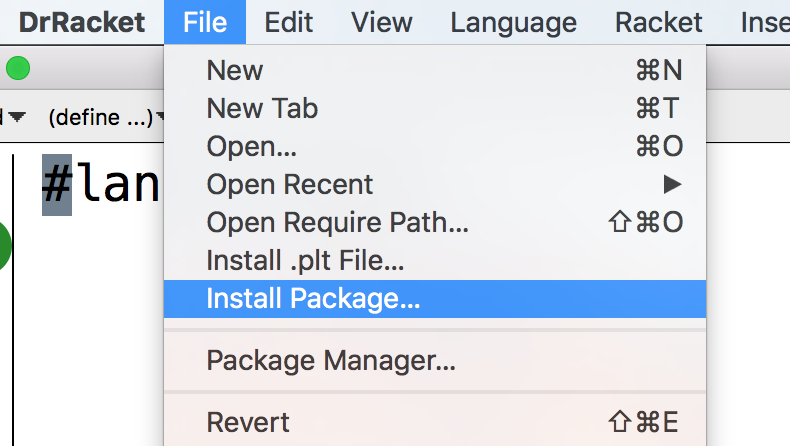
In the dialog box that pops up, type video-testing. Note the '-testing', if you miss that the wrong package will be installed.
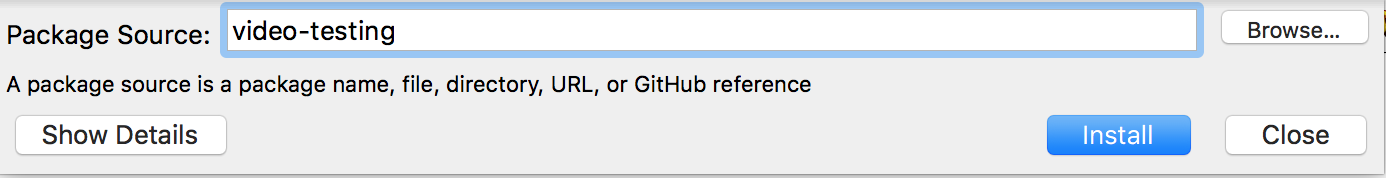
And that's it. You can also press F1 for documentation.
raco pkg install video
Install Stable
We highly recommend installing Video's testing build. The latest build of the stable branch requires manual library installation.
Currently Installing Video stable is a three step process. First you need to install Racket; then, you need to install MLT; and finally you can use Racket to install Video.
Step 1: Download Racket
Step 2: Download MLT
Step 3: Download Video
First ensure that raco is in your $PATH,
and then run:
raco pkg install video